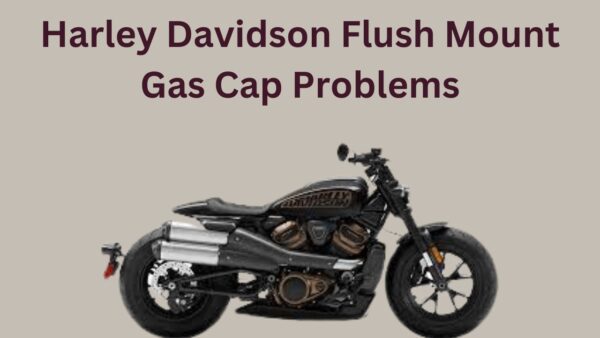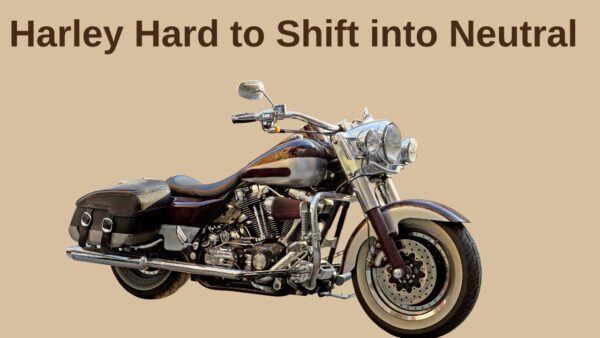Vance and Hines Fuelpak FP4 is an innovative tool that allows you to manage your motorcycle’s fuel system swiftly and easily.

It’s a small device that connects directly to the OBD-II port. You can control the FP4 by using a smartphone app, and fine-tune settings to improve performance, fuel efficiency, and overall ride quality.
However, many riders are facing problems while using Vance and Hines FP4, but they never know about the root causes of these problems.
Today in this article we will discuss the common problems of Vance and Hines FP4 which you may face and talk about how you could fix them.
Let’s dive into:
What are the Common Problems with Vance and Hines FP4?
Sometimes there could be connection issues and map installation failure but you could fix these issues on your own.
1. Connection Issues
Sometimes you may encounter Vance and Hines FP4 tuner connection problems.
It may be caused by the device failing to link up with the application, making it difficult for you to access your tuning maps or adjust settings.

Here are a few steps to troubleshoot and resolve the issue:
- The FP4 tuner is designed to work with certain models of Harley Davidson motorcycles. So make sure your motorcycle model is compatible with the device.
- Sometimes the problem could occur due to outdated software. Check if there’s a firmware update available then you must have to download and install it first.
- Ensure your mobile phone bluetooth is turned on and is in range with the FP4 tuner. If the problem does not solve then you must try to unpair and again pair.
2. Map Installation
Map installation issues in Vance and Hines FP4 are caused due to outdated software which leads to an inability to install, update or even access certain maps.
To fix these issues you must ensure that your FP4 device is on updated software and if it is not then you should first install the latest software version.
As some newer map files may not be compatible with the older software version that’s why you face the map installation issues.
If your software is up to date but you still face issues in installing maps then you should try resetting the device.
Sometimes devices may be encountered with software glitches and bugs that’s why it creates problems with maps.
Here’s how to restart your Vance and Hines device:
First, power off the device by turning off the ignition on your motorcycle. Wait for at least 10 seconds before you turn the ignition back on. This pause ensures that the device is completely shut down before restarting.
Now, reconnect your smartphone to the FP4 via Bluetooth. Open the V&H FP4 app on your phone and scan for the FP4. If the device appears in the list, it has restarted successfully.
3. Inaccurate Data Readings
Inaccurate data readings in the Vance and Hines FP4 tuner can occur from a variety of factors.
The common cause is improper installation, which might result in the device misreading the bike’s performance metrics.
Other causes could include a poor Bluetooth connection, a low battery on your device, or even a malfunctioning oxygen sensor on your bike.
To fix these issues, check the installation. Ensure the FP4 tuner is properly connected to your bike and your device.
Verify the Bluetooth connection is not weaker and connected perfectly with your device. Furthermore, make sure your device’s battery is adequately charged.
You should also double-check all physical connections and ensure that the FP4 is firmly plugged into your motorcycle’s data port.
Ensure there’s no damage to the FP4 unit and that your bike’s electrical system is functioning properly.
4. Poor Performance after Tuning
The motorcycle performance may be poor and you may experience issues after applying a new map.
First of all, you must ensure that your motorcycle does not have any physical damage and physical problems.
Sometimes the performance of your motorcycle may be poor due to motorcycle issues itself.
Then after ensuring this you should revert to the stock map and check the motorcycle’s performance.
If issues exist with the new map, then it means this map is not suitable for your specific setup.
Review map choices and select one that matches with your motorcycle hardware configuration, and you may also use the auto-tune feature to create a custom map.
5. AutoTune Issues
AutoTune issues with the Vance and Hines FP4 can arise due to a variety of reasons. The problems might occur from an improper installation process.

If the device isn’t correctly connected to the motorcycle, it may result in inaccurate tuning. Sometimes outdated firmware can also lead to AutoTune issues.
If your FP4 isn’t running on the latest software, its performance might be compromised.
Furthermore, environmental factors such as extreme temperatures and humidity can negatively impact the device’s functionality.
To resolve these issues, here are some suggestions:
- Uninstall and then reinstall the FP4 app, ensuring that all connections are secure. It can often resolve any issues arising from a faulty installation
- Regularly check for and install any available software updates for your FP4
- Try to keep the device in a controlled environment, away from extreme heat and cold. It can prevent any environmental factors from impacting its tuning capabilities
6. FP4 App Crashes or Freezes
The Vance and Hines FP4 app may crash or freeze due to outdated software, insufficient storage space, and conflicts with other applications.
First, ensure your device’s software and the app are updated, as developers continually release updates to fix bugs and enhance performance.
If the issue persists, check your device’s storage. An overloaded system can cause apps to malfunction. Deleting unnecessary files or apps can help resolve this.
If other applications are causing conflict with the FP4 app, you might need to identify and remove them.
How to Update the Software Version of Vance and Hines FP4?
To update the software version for Vance and Hines FP4, follow these steps:
- Connect your device to your computer using a USB cable
- Open the Vance and Hines FP4 app on your computer. If you don’t have the app installed, download it from the official website
- Once the app is open, it should automatically detect your device and check for updates
- If an update is available, a notification will pop up on your screen. Click on ‘Update Software’ to start the process
- The update may take a few minutes. Do not disconnect your device during this time
- Once the update is complete, you’ll receive a confirmation message. You can now disconnect your device and start using the updated software
Which Harley Models are Compatible with Vance and Hines FP4?
The Vance & Hines FP4 is compatible with 2021-2023 Harley-Davidson Touring and Softail models.

Here is the list of Harley models that are compatible with Vance and Hines FP4:
| Part Number 66043 | |
| Model Year | Family |
| 2021-2023 | Touring |
| 2021-2023 | Softail |
| Part Number 66045 | |
| 2014-2020 | Touring |
| 2011-2020 | Softail |
| 2012-2017 | Dyna |
| 2014-2022 | Sportster |
| 2015-2020 | Street Glide |
| Part Number 66047 | |
| 2007-2013 | Touring |
| 2007-2012 | Softail |
| 2007-2011 | Dyna |
| 2007-2013 | Sportster |
FAQs
Is the FP4 a good tuner?
Yes, the FP4 is indeed a commendable tuner. It stands out for its precision in tuning and ease of use, making it a preferred choice for both beginners and professionals.
The FP4 tuner not only offers accurate tuning but also features a robust build, further ensuring its durability.
Does the FP4 stay on the bike?
Yes, the FP4 typically stays on the bike. Once installed, it remains attached to provide ongoing enhancements to the bike’s performance.
Its durable design withstands various weather conditions, making it a reliable addition to your biking equipment.
How do I connect to FP4?
To connect to FP4, you must first ensure that your device has an active internet connection. Launch your preferred web browser and enter the FP4’s URL in the address bar.
If prompted, enter your user credentials (username and password). Finally, click on the ‘Connect’ button to establish the connection.
Conclusion
If you are going to use the Vance and Hines FP4 with your Harley Davidson motorcycle then you must be aware of its problems.
Sometimes you may face difficulties in connection due to weak bluetooh connection, unstable internet and maybe an outdated software version.
Many times you will face map installation issues due to older software versions and this failure will result in inaccurate readings.

Ahtsham Younas is a passionate blogger and content writer. He loves to ride motorcycles and learn the mechanical process behind the motorcycles.
He has been writing articles in the motorcycle industry since 2019 and has learned many things about motorbike niches.